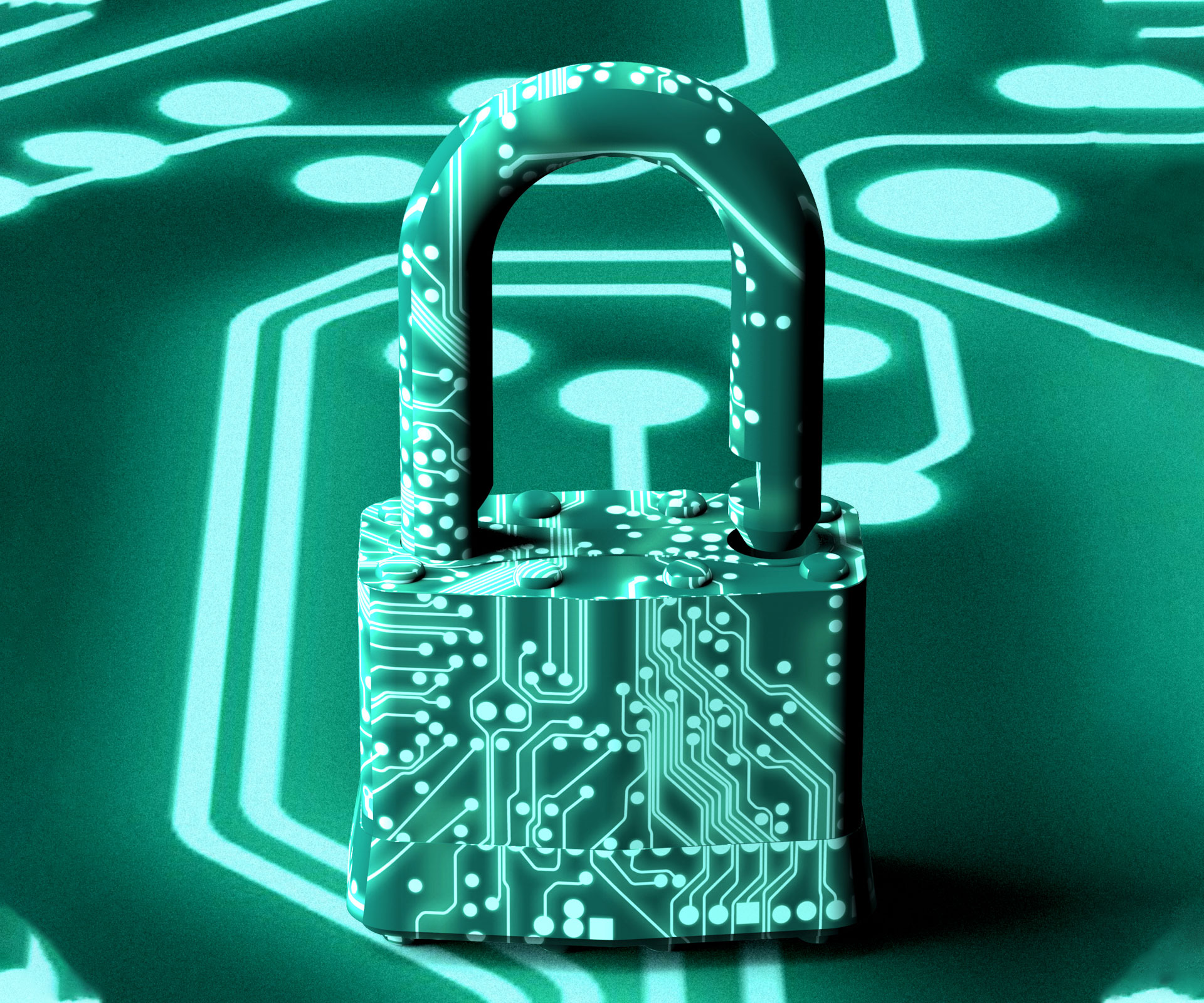

No matter what you do online, chances are good that you've got a number of accounts that require passwords. First and foremost, simply going on the Internet might mean typing in a pass code to tap into Wi-Fi, or perhaps you need login information immediately upon turning on your computer. That doesn't even take into account email, social media, billing, banking, entertainment and many other passwords.
The easiest thing to do is probably to pick something that's very easy to remember, like an anniversary, birthday, child's name or a number of other common codes, then use it over and over again. Even though this would likely be the simplest option, this also opens you up to hacking. If a criminal figures out your password to one account, they could then access others.
Those who go online have to straddle a fine line between using passwords that are easy enough to remember without writing them down somewhere and making them complex enough that hackers won't be able to guess them. Plus, they have to vary login information across accounts so as not to compromise anything in the event of a data breach.
So what do consumers need to remember, no matter whether they're talking about a Wi-Fi password or banking code? There are a number of rules to follow, but it should be easy enough for Canadians to make sure they're always protected.
Skip the personal information
It could be very tempting to use a pet's name or spouse's nickname because they're easily remembered. However, because we live in a digital age, a lot of this type of data is probably available on social media sites, blogs or other platforms. So, if a hacker really wants to get at your information, chances are good that he or she can.
As such, CBC News reported that using unusual words is the way to go when making a password, while things like birth dates, names of relatives and phone numbers should never be relied upon.
Use numbers, symbols, capital letters
Rather than just using a phrase, consumers should always add in numeric characters, capital letters and even symbols if the account host will allow. This makes the login information so much harder to guess and can mean the difference between safe browsing and being hacked.
Use a third party service
After you've figured out a great password that you'll be able to remember, you should test it out using a third party service. In a podcast for the Law Society for Upper Canada, expert Dan Whelan explained that he uses passwordmeter.com. This service allows individuals to type in a code they want to use, then see a ranking on a colour scale - green means that the potential login information is good, yellow is just so-so and red is poor.
Plus, a service like this makes suggestions that consumers can use to strengthen the code, like adding a capital letter or symbol, Whelan explained.




Speak Your Mind